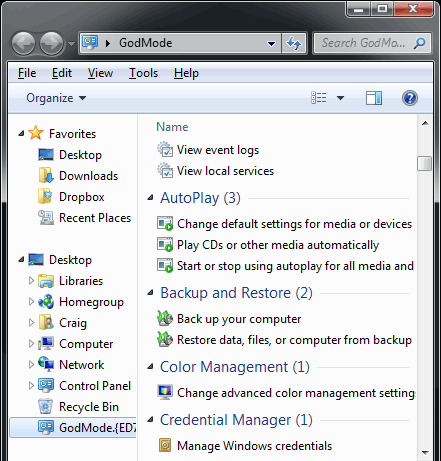Some products to think about this holiday season. I like the Dell - that thing looks amazing!!!
Monday, December 20, 2010
Tuesday, November 23, 2010
How to use the FM radio on the HTC Surround - HTC Surround User Guides - Know Your Cell
How to use the FM radio on the HTC Surround
We show you how to use the FM radio on the HTC Surround
Published on Oct 25, 2010
The HTC Surround features a slide-out speaker with Dolby Mobile for punchy sound.
We show you how to use the FM radio on the HTC Surround and make the most out of that speaker.
Note: You'll have to plug in the wired earphones before you can use the radio on the HTC Surround, because this holds the FM antenna.
How to find radio stations on the HTC Surround
- Once you've plugged the headset in, select Music + Video from the Start screen.
- Flick to Zune and select Radio.
- Choose a radio station you want to listen to by swiping left and right to go up and down, or flick to jump to the stations with a stronger signal.
- Press favorites to show your favorite radio stations.
- Press play or pause to stop or resume playback.
How to add a favorite radio station
- When you've navigated to a favorite radio station, select the star icon to add it to your favorites.
- To remove a favorite radio station, tap the star icon again.
How to switch radio playback to speaker mode
- While playing a radio station, press and hold the station number.
- You'll now be able to choose between headset or speaker mode.
- Switch back by again pressing and holding the radio station number and switch back.
Was trying to figure this out - and found this really cool link. Even shows you how to use the built-in speaker for playback instead of the headphones (since they are required to be plugged in).
Monday, November 8, 2010
Technolog - The first Windows Phone 7 apps you should grab

The most popular Windows Phone 7 downloads of the moment, including both apps and games.
By Wilson Rothman
Today is when the first Windows Phone 7 models go on sale — the Samsung Focus at AT&T and the HTC HD7 at T-Mobile. As we've discussed, they're powerhouse phones with gorgeous screens and Microsoft's surprisingly nice "glance and go" operating system designed in the age of Facebook. But what matters once you get the phone is what apps to download. There are currently about 1,600 apps in the Marketplace, most of them free or dirt cheap.
There's already a lot of cr'apps in there, the standard lineup of flashlights, tip calcs, stopwatches, unit converters, and of course fart emulators. And because you can read what system resources each app needs to access, you can spot some shady ones too. A "simple and fun finger drawing tool" that needs access to "owner identity" and "phone calls"? I'm sure there's a plausible explanation, but I am gonna pass!
There are also a lot of things still missing. There's no Pandora. There's no Kindle, Nook or Kobo e-book readers. (Update: Amazon stated about a week ago that it would be first to WP7, available "later this year.") There's just one instant messaging app, and it's for Windows Live Messenger. The cooking and wine categories are barren — no Epicurious or BigOven, and no wine reference databases. Kid entertainment — that is, edutainment — is totally missing. And I don't see Bank of America or any other leading American banks with apps, nor do I see Mint.com. (USAA and Geico have apps though.)
There are a ton of games, and we've reviewed many here: Windows Phone 7 games: The good, the bad and the weird
What I did was sift through most of the non-game apps, and put together a list of the ones you definitely need, plus a few premium ones that you may want to buy. (Msnbc.com is a joint venture of Microsoft and NBC Universal, but that has nothing to do with our surprise enjoyment of Windows Phone 7.)
Yelp - The most popular crowd-sourced restaurant review network is necessary, even if many of its reviewers are just a little too high-strung for this Earth.
Foursquare - Check-in and become mayor, at least until Facebook puts it out of business with its Places (which is not yet available on Windows Phone 7).
Facebook - Microsoft built a client for FB, even though the service is integrated through much of the Windows Phone 7 OS. It's nice but not as full-featured as the iPhone and Android versions. That is, again, no Places or Deals.
Twitter - The homespun app makes up a little for the fact that Twitter isn't part of the People section of Windows Phone 7. But I'd still like to see that.
YouTube - Unlike Android and iPhone, the YouTube app doesn't come pre-installed. But other than that, there's really no difference — you'll still get your Auto-tune the News.
Shazam - The bot that wins "name that tune" more than you or I ever could is here, with a smooth, simple interface.
Breaking News - It's the fastest source of up-to-the-minute news on the Web. And I'm not just saying that because it's part of msnbc.com.
Slacker Radio - Some prefer this streaming music service over Pandora, and anyone who's buying the T-Mobile HTC HD7 gets it pre-loaded on their phones. Well worth trying.
iheartradio - A social network with 750+ U.S. radio stations, it's one of the best ways to access radio streams online, with decent customization tools.
Where - The same free point-of-interest search app that appeared on the iPhone in the early days is ready on Windows Phone 7 at launch. It's a good supplement to Bing Maps.
Public Transit - A basic app that searches Google's public transportation data, it's not much more than a customized search, but since the gorgeous Bing Maps app doesn't give bus or train info (yet?), it's useful.
Realtor.com - The realty mafia's home base, it's a good resource for house hunters, and it's geographically linked. Now if there was only a Zillow app to pair with it.
Graphic.ly - There may not be a Kindle or Nook app yet, but there's a very nice hub for those more interested in graphic novels than text-heavy prose. Membership is required, and the books cost money, but the app itself is free.
ICanHasCheezburger - This is the "official" app of kittens being ridden by baby chickens ("I is not a horsy"), and it's mercifully free.
gReadie - It's one thing to access Google Reader on a phone, and it's another thing to enjoy it. Here's an attractive way to get at your RSS feeds.
Seesmic - For someone more in need of managing their social networking feeds, this app lets you gaze into both Twitter and Facebook (though irksomely not at the same time).
TED - Get smarter by listening to smart people talk, or just look smarter by keeping the icon prominent on your phone's home screen. Either way, this free collection of TED talks will help you.
Pictures Lab - $1.99 - In these early days, there aren't many really good photo editors to choose from, but this one has enough filters, tools and multi-touch controls to keep most people happy. (See comment below for special pricing.)
History Here - $2.99 - Who needs crusty old park rangers when there are smart phone apps? This one lets you scout out nearby historical landmarks. And it comes from the A&E TV people, so you know it'll be entertaining and informative.
GoVoice - $2.99 - A third-party client for Google Voice, this one looks great with its Windows Phone 7 motif but all of the necessary functionality, from calling to visual voicemail.
Zagat To Go - $9.99 - Yes, it's $10. Which in app terms might as well be a million smackeroos. But really, if you live in a dense enough area and like Zagat, it's still cheaper than buying their books, and it's always on your person. Think of it as an antidote when the Yelpers get too crazy.
WinFart Pro - $0.99 - "The only no-nonsense fart application featuring over 20 high-quality fart sounds." I mean, if you're gonna download a fart app, might as well get the "pro" one, right? This one even has a motion trigger, for startling friends when they touch your phone. Good news is, you can try it first: The demo is fully functional, just "limited to two fart types."
Since app catalogs are constantly growing, some of the stuff that I said isn't there may turn up — if you spot Pandora or Kindle or anything like that, please let it be known in comments, and/or send me a tweet at @wjrothman.
Related must-see stories:
Wednesday, August 25, 2010
10 Tools To Speed Windows 7
Time To Get Serious
Data suggests that, finally, enterprises are doing serious work to plan for migration to Windows 7 platforms after 10 years of using mostly Windows XP machines. Key benefits to Windows 7 include better performance and better security compared to XP, but there are always ways to boost the performance, functionality and security even further.
Microsoft provides many of the following tools itself, including some thrown in for free with Windows 7 versions. Others are available for download. There are some good, straightforward pieces of hardware that can also complete the puzzle of a well-honed Windows 7 desktop or laptop -- including new disk drive technology. We've taken a look at all of these in the CRN Test Center lab, and find these tools and products offer simple, straightforward avenues to either boost performance, security or functionality of your Windows 7 PCs.
An interesting read to get some more juice out of your Win 7 Install...
Wednesday, August 11, 2010
New Capabilities Help Microsoft's Bing Maps Gain Respectability
-->Microsoft (NSDQ:MSFT) continues to improve the capabilities of its Bing Maps, a part of the Bing search engine site that’s been attracting more attention lately – even applause – in its competition with Google (NSDQ:GOOG).Microsoft has been rolling out a number of new features for Bing Maps this week, most notably the ability to help users calculate cab fares between two addresses.
Some of the new features, including the taxi fare calculator, were submitted by users as part of Microsoft’s “King of Bing Maps” competition. The winner of that competition will be announced Aug. 20 and will win a $1,000 travel gift card.
The contest appears to be helping Bing gain some ground in respectability against Google. Google does not offer a taxi fare calculator, for example.
Other entrants in the contest can be seen at the Bing community blog. Another entrant overlays a map that displays sales taxes around the country, for example, while another simply generates a random set of map coordinates and takes the user there on Bing Maps – the modern-day equivalent of throwing a dart at a map on the wall.
Outside of the contest, Microsoft this week said that Bing Maps is now tied into the OpenStreetMap (OSM) community, the online map with free geographic data that’s edited by volunteers Wikipedia-style. OSM community members contribute data to the OSM central database – everything from street names to GPS readings – to create maps.
In a posted blog, Chris Pendleton, Microsoft’s “Bing Maps evangelist,” said Microsoft Bing has linked the OSM database to its Windows Azure Content Delivery Network. Through a new application in the Bing Map App gallery, Bing users can load OSM maps as a new map style option.
While Google remains far and away the online search engine leader, it’s share of the overall search market has been slipping in recent months, according to recent numbers compiled by digital marketing intelligence firm comScore. Competitors, meanwhile, have gained some ground, including Bing, which improved its market share to 12.7 percent in June.
Comments-->You must be logged in to add your comments. Login Now Not registered? Register Now.Go to Original Post |
Login to Reply to Original Post -->
Microsoft Partners Dance On Google Wave's Grave
-->Google (NSDQ:GOOG)'s decision to kill off Google Wave is being hailed by Microsoft partners as proof that the communication and collaboration market is tougher to break into than it may seem.Google Wave, a melange of e-mail, instant messaging and social networking, was seen as a dipping of toes into a space dominated by products like Microsoft Exchange and Sharepoint and IBM Lotus Notes. After launching it last May, Google this week halted development of Google Wave as a standalone product, due to weak adoption.
Microsoft (NSDQ:MSFT) partners believe the collaboration parallels between Google Wave and Sharepoint were overblown, but they're nonetheless feeling a frisson of schadenfreude at the demise of the product.
"Google Wave was an interesting lesson," said Ken Winell, CEO of ExpertCollab, a Microsoft solution provider in Florham Park, N.J. "I think Google had hoped that a basic platform like Google Wave would attract people at the consumer level, but they basically built a shared inbox."
Ric Opal, vice president of Peters & Associates, an Oakbrook Terrace, Ill.-based solution provider, says some of his customers are looking at Google Docs and Gmail but none has asked about Google Wave. He cites the ubiquity of Sharepoint as the big reason why. "It would have been hard for Wave to penetrate the collaboration space given the strength of SharePoint," he said.
Winell agrees: "Sharepoint offers much more than Google Wave, including workflow, security and audience management and Web parts to customize."
Google often highlights the cost advantages companies can reap by switching from Microsoft Office to Google Apps. Had Google Wave caught on, we probably would have been hearing similar claims about Sharepoint.
But Office and Sharepoint are very different animals, and Microsoft has the advantage of a user base that's accustomed to the features and functionality it offers. Companies often discover that the time involved in learning a new platform outweighs the cost advantages Google offers, notes Kevin Baylor, managing partner at Suncoast Business Technologies, a solution provider in Bradenton, Fla.
"We know companies that have moved their corporate collaboration and communication to Google and are enjoying the cost savings, but many still miss the Microsoft feature set. It's not always about the bottom line," Baylor said.
Google says it's making inroads in the enterprise, but Microsoft often points out its rival's lack of experience in this market. The demise of Google Wave is, in the opinion of some Microsoft partners, a telling example of Google underestimating the rigorous nature of the challenges companies face in the enterprise.
"Enterprise software means 36 language versions and thousands of people involved in the marketing, sales, and support of these application ecosystems," said Tim Huckaby, CEO at InterKnowlogy, a Microsoft Gold partner in Carlsbad, Calif.
"Right or wrong, throwing a product up on a Website in English only, and assuming that the viral effect will grow the business just isn’t going to cut it when you're going up against the Microsofts of the world," Huckaby added.
Andrew Brust, chief of new technology for twentysix New York, a Microsoft partner in New York City, describe Google's product success ratio as "incredibly low" given how much praise and how little scrutiny the company often gets.
"I don't blame Google for taking risks and losing. In fact, I would praise them for it. But their failures need to be covered fairly so that they can be compared accurately with other tech companies' successes," said Brust.
Comments-->You must be logged in to add your comments. Login Now Not registered? Register Now.Login To Add Your Comments
1 message - Last message on Aug 9, 2010 at 5:01:39 PM by MIRMatt
When first announced in May, 2009 at the Google I/O conference in San Francisco, many technology analysts saw Wave as a potential competitor to SharePoint and its web-based sibling, SharePoint Online. But unlike SharePoint (which is the fastest selling product in Microsoft�s history), Wave has had a hard time gaining acceptance from both personal users and the business community.
It will be interesting to see what impact the loss of this offering has on Google's ability to drive their other business productivity tools into the corporate market.
Further insight: www.contentmanagement.typepad.com
Go to Original Post |
Login to Reply to Original Post -->
Can't win 'em all I guess...
Tuesday, August 10, 2010
New Microsoft Web Site Seeks Support For Windows Phone 7 Mobile Apps - Software - IT Channel News by CRN
-->
-->--> --> -->Microsoft (NSDQ:MSFT) has launched an online showroom called Mobile App Match in an effort to spur development of third-party applications for the upcoming Windows Phone 7 mobile operating system.The site also offers a discussion venue where mobile phone users can suggest ideas for Windows Phone 7 applications and provide feedback on application prototypes.
The site is separate from the online marketplace where Microsoft sells applications for its mobile operating system.
Microsoft debuted the public beta of Windows Phone 7 at the company’s Worldwide Partner Conference last month and plans to make the mobile software generally available in about two months. The company’s stated goal is to have smartphones running the operating system hit the market in time for the holiday shopping season. And having lots of third-party applications when the new product ships will go a long way toward giving it a competitive boost in the market.
But Microsoft has a long way to go to catch up with rivals Apple and Google. Apple’s App Store has more than 225,000 applications for its popular iPhone while Google’s Android mobile operating system, which runs on smartphones from Motorola, HTC and other manufacturers, is estimated to have some 65,000 third-party applications.
The new Microsoft Mobile App Match site allows developers to post their Windows Phone 7 application prototypes or videos demonstrating how they would work. Users can comment and vote on the applications, post their own application ideas, and start conversations on Windows Phone 7 topics.
The site also provides Windows Phone news and blog posts, links to developer tools, development tips and Windows Phone 7 commercials.
Microsoft, which has struggled to gain a significant foothold in the mobile computing market, is pulling out all the stops to make Windows Phone 7 a winner. At the partner conference Microsoft chief operating officer Kevin Turner said mobile computing was one of the few key technology areas where Microsoft is not a market-share leader – a situation he vowed to change.
And Microsoft has been beating the drums to get ISVs to develop applications for Windows Phone 7. At Microsoft’s MIX10 developers’ conference in Las Vegas in March the company gave developers an in-depth look at the tools they’ll be using to build Windows Phone 7 applications.
Wednesday, June 23, 2010
Death of Windows XP SP2 Support a Security Risk - CIO.com - Business Technology Leadership
CIO — If your business is still running Service Pack 2 of Windows XP, security problems are lurking around the corner, according to new research from IT services vendor Softchoice stating that almost 80 percent of organizations surveyed risk a security breach if the do not upgrade to SP3.
Why should SP2 users fear the reaper? Because Microsoft is ending support for SP2 on July 13, a date that was established when Windows XP SP3 was released on April 21, 2008. Paid support and security updates for SP2 will no longer be available, although Microsoft has stated that Windows XP SP2 users will still be allowed to access Microsoft online Knowledge Base articles, FAQs and troubleshooting tools.
All free technical support, warranty claims and design changes for Windows XP ended in April 2009 when the OS moved from Mainstream Support to the Extended Support phase. Extended Support includes paid support (charged on an hourly basis or per incident), security update support at no additional cost, and paid hotfix support.
Similar to this ArticleCompanies who choose not to update their SP2 systems to SP3 could, "create unnecessary security risks as hackers continue to look for vulnerabilities knowing that software updates will no longer be forthcoming from Microsoft," according to a release about the research report.
Windows XP SP2 users can download the SP3 software package from Microsoft's support site if they want to continue receiving security updates. Microsoft will also terminate support for Windows Vista RTM and Windows Server 2000 on July 13.
The Softchoice report is based on an analysis of 278,498 corporate and public sector PCs across 117 organizations from industries such as financial, healthcare, manufacturing and education.
Softchoice's data shows that 46 percent of these PCs are still running Microsoft Windows XP SP2. In addition, it is estimated that 77 percent of these organizations have enough SP2 in their environments to warrant immediate updates.
What happens for companies that don't update? Well, an unsupported service pack means no security updates, hotfixes or assisted support from Microsoft customer service. Essentially, you will no longer receive software updates from Windows Update to protect PCs from viruses, spyware and other malware, or that improve Windows reliability, including new drives for hardware.
Slideshow: Windows 7 Hardware in Pictures: The Latest and Greatest Laptops
Slideshow: In Pictures: Pro Sports Teeming with Tech Partnerships
Slideshow: Fighting the Dark Side: Tech's Heroes and VillainsWhile Windows XP SP2, released in 2004, was a major overhaul and therefore was delayed by many businesses, SP3 is more of an incremental upgrade, says Dean Williams, Services Development Manager for Softchoice.
Tuesday, June 22, 2010
How to Enable Windows 7 GodMode
Here’s a neat Windows 7 trick that’s been doing the rounds on the Internet. It enables “GodMode,” a term devised by the Microsoft development team, which provides a single place to access all Windows settings without needing to browse options and folders in the Control Panel.
To use it:
- Create a new folder.
Rename the folder to
GodMode.{ED7BA470-8E54-465E-825C-99712043E01C}
(note that you can change the “GodMode” text, but the following period and code number are essential).
- The folder icon will change — double click it to show the GodMode window:
The window shows nearly 50 sections with quick links to configuration options. Strictly speaking, it’s not a God Mode since all the options are available elsewhere. It’s more akin to an “all tasks” list — but you may find it easier than stumbling through Windows numerous screens and panels.
Big Red Warning!
The trick appears to work on both the 32 and 64-bit versions of Windows 7. Vista 32-bit and Windows Server 2008 32-bit should also work. However, it is known to crash 64-bit versions of Vista — and you may need to boot in safe mode or to the command line to delete the folder.
New Year, New Windows
Since it’s the new year, you may be considering an upgrade to Windows 7. I’ve been watching the prices closely since Microsoft’s Windows “E” fiasco and they should have risen on January 1, 2010. However, that does not appear to have occurred just yet … perhaps it won’t be long? movie downloads
US Amazon.com:
- Windows 7 Home Premium Upgrade — $110
- Windows 7 Home Premium (full version) — $180
- Windows 7 Professional Upgrade — $175
- Windows 7 Professional (full version) — $255 (down $5)
- Windows 7 Ultimate Upgrade — $200
- Windows 7 Ultimate (full version) — $292
UK Amazon.co.uk:
- Windows 7 Home Premium Upgrade — £65
- Windows 7 Home Premium (full version) — £90 (down £20)
- Windows 7 Professional Upgrade — £133 (down £6)
- Windows 7 Professional (full version) — £160 (up £10)
- Windows 7 Ultimate Upgrade — £150
- Windows 7 Ultimate (full version) — £170 (up £4)
Tags: hack, microsoft, trick, windowsRelated Posts
« Previous in Category Next in Category »
- Share this on del.icio.us
- Digg this!
- Share this on Reddit
- Stumble upon something good? Share it on StumbleUpon
- Share this on Facebook
- http://b2l.me/n63y7+" title="Tweet This!" rel="nofollow">Tweet This!
- Subscribe to the comments for this post?
Posted on January 5, 2010 in News & Trends. The views and opinions in this blog post are those of its author.
Simplifying your control panel! Found this to be quite useful. Nothing new from a functionality standpoint, just ease of access to the features.
Wednesday, June 16, 2010
Seven Features in Windows 7 You Probably Don't Know About - CIO.com - Business Technology Leadership
Seven Features in Windows 7 You Probably Don't Know About
From streaming Netflix movies in Windows Media Center to eye candy desktop Themes to a calculator that does a lot more than arithmetic, here's a slideshow of cool but unappreciated Windows 7 features.
By this point if you're using Windows 7 you've Aero Snapped, Peeked and Shaken, you've jumped to Jump Lists and taskbar thumbnails, and shared photos and music using HomeGroup. But there's a plethora of hidden gems in Windows 7 that don't get nearly enough attention.
Here's our photo collection of seven underrated Windows 7 features and instructions on how to use them.
-->Sticky Notes
If yellow notes stuck to desks and computer monitors rule your life, it's time to go digital with Sticky Notes in Windows 7. The Sticky Notes app can be found by clicking the start button in Windows 7, typing in "sticky" and pressing enter. A new note appears on the desktop. Let the digital "to do" lists begin. With Sticky Notes in Windows 7, you can format a note's text, change colors, collapse, resize and flip through notes. Sticky Notes is available in Windows 7 Home Premium, Professional and Ultimate.
[ For complete coverage on Microsoft's new Windows 7 operating system -- including hands-on reviews, video tutorials and advice on enterprise rollouts-- see CIO.com's Windows 7 Bible. ]

-->Reducing the cost of deployment will significantly reduce the total cost of ownership - especially in combination with cost-saving features in Microsoft Windows 7.Microsoft Windows 7 overwhelmingly met the requirements and showed improved performance and stability compared with Microsoft Windows XP.Enterprises should begin Windows 7 migration soon to avoid losing support for their environments from independent software vendors, even though Windows XP is supported through 2014.Compatibility mode smoothes transition from Windows XPThe Fast Track to Windows 7This Webcast discusses the highly scalable, superior IT optimization and workload consolidation that System z deliv...More Slideshows

Windows 7 in Pictures: The Coolest New Hardware
Microsoft put eye-catching hardware on display at last week's Windows 7 launch event. From netbooks and ultrathins to standard-size laptops and All-in-One touchscreen PCs, here's a closer look at some of the shiniest new Windows 7 machines.

Windows 7 in Pictures: 10 Cool Desktop Features
In anticipation of Windows 7 being released into the wild on Oct. 22, here is an up-to-date pictorial guide to the most compelling navigation and networking features of the OS.

13 of Microsoft's Most Important Product Releases for 2009
Microsoft filled 2009 with product releases that include clients, servers, management tools, browsers, search engines, Web apps, mobile operating systems, media players and more. Plus one surprise release that stunned the industry.
Some interesting findings...
Tuesday, May 11, 2010
Monday, April 12, 2010
Microsoft: Datacenter Growth Defies Moore's Law - PCWorld
Fast, cheap and all over the place. That's how technology experts behind Microsoft's fast-growing Live offerings envision the future of the enterprise data center in a Web 2.0 driven world.
Faced with a shortage of datacenter space and demand for datacenter space that is more than doubling every 24 months, Microsoft is eyeing alternatives to traditional datacenter design, including the use of mobile shipping-containers spread all over the globe to facilitate growth and deal with user demand, according to James Hamilton, architect of Microsoft's Windows Live, during a presentation Tuesday on datacenter design at the Web 2.0 Expo in San Francisco.
Just as Web 2.0 app developers pursue innovative means for achieving explosive growth, those in charge of the Web 2.0 server room are looking for cutting-edge methods for processing and facilitating that growth, Hamilton said.
"The glut of 2000 datacenter space is over," he said, referring to the fallout of the dotcom market collapse, which left a glut of excess datacenter and bandwidth capacity. "We are out of space industry-wide. We have taken all the most desirable space and everyone is in a mass buildup."
Google alone has 450,000 systems running across 20 datacenters, and Microsoft's Windows Live team is doubling the number of servers it uses every 14 months, which is faster than Moore's Law , Hamilton said, referring to the famous observation by Gordon Moore that the number of transistors on an integrated circuit doubles every 24 months.
Companies like Microsoft and Google have been expanding their datacenter facilities at a breathtaking pace in recent years. Most recently, Google said it would build a $600 million datacenter near Charleston, South Carolina , where tax breaks and ample electricity were available. Microsoft has announced similar plans for rural Washington State .
Microsoft, IBM, HP, Sun and others have also formed a consortium called the Green Grid to tackle an impending energy crisis that threatens data center growth.
Hamilton discussed a datacenter design strategy that used the storage container as a core building block and stressed the importance of a paradigm shift in server farm architecture in light of the data deluge brought on by the expansive growth of Web 2.0.
To meet the growing need for datacenter space, Hamilton advocates what he called a services rather than an enterprise model for the Web 2.0 datacenter: housing operations in dispersed, tightly packed storage-container datacenters, not unlike Sun Microsystems Project Blackbox.
The air-tight containers would be constructed to achieve close proximity between server boxes and CRACs (computer room air-conditioning units), with variable fans controlling airflow. The power-efficiency benefits of this construction would be further enhanced by the near total elimination of ingress and egress for human access, thereby eliminating the space-waste issues faced by traditional datacenters, Hamilton said.
The containers -- the datacenter equivalents of flash drives -- would be dispersed strategically about the globe in an effort to move capacity to the edge, closer to customers, thereby diminishing dependency on and costs associated with CDNs (content distribution networks, he said.
"We're not close enough to customers, so we have to work with content distribution networks as well," Hamilton said.
Web 2.0 enterprises also need to adopt a radically different approach to hardware maintenance in a world of small, cheap, mobile datacenters, he said.
Noting that 40 percent of the cost of datacenter operations goes toward staff, Hamilton said that companies need to eliminate headcount in datacenters as much as possible, by switching to a "detect/reboot/replace" approach to server failure, rather than costly maintenance and servicing of malfunctioning hardware. Such an approach could improve servers-per-administrator ratios from 100-to-1 to upwards of 1,000-to-1, Hamilton said.
"Spending 20 percent of your datacenter budget on service? Well, then, don't service it," Hamilton added. "It seems ironic to build systems that run well on unreliable components and then house those unreliable components in a super-reliable datacenter."
The payoffs of such an approach go beyond mere cost savings. Forgoing the solitary central facility in favor of a distributed-microcenter approach will also increase reliability and be more flexible in the face of large, oftentimes seasonal fluctuations of customer loads, or regional disputes like war or national disaster, he said.
Not that the distributed model doesn't come with risks and challenges. A shift to smaller, trailer based data centers has implications in the software programming model. Also, savings on datacenter administrators will likely be diverted to pay for more application developers.
Judging from the looks of the app-dev crowd that makes up the audience of Web 2.0 Expo, however, that would be just fine.
Wow, this is from 3 years ago - I wonder where they're at today...
Monday, February 15, 2010
Windows Phone 7 Interface: Microsoft Has Out-Appled Apple - Microsoft windows phone 7 - Gizmodo
This content is restricted.
Windows Phone 7 Interface: Microsoft Has Out-Appled Apple
I'm sorry, Cupertino, but Microsoft has nailed it. Windows Phone 7 feels like an iPhone from the future. The UI has the simplicity and elegance of Apple's industrial design, while the iPhone's UI still feels like a colorized Palm Pilot.
That doesn't mean that the Windows Phone 7's user experience would be better than Apple's. The two user interface concepts—data-centric vs function-centric—are very different, and the former is quite a radical departure from what people are used to.
With the iPhone, Apple put together an extremely simple modal interface that works, one that people of all ages and backgrounds understand right away: "This is a device that adopts different functions and gives me access to different kinds of information depending on the icon I click on."
It's pretty simple idea, which made it a raging success. In fact, that success is the reason why this model is Apple's bet not only for mobile phones, but for the future of computing. It is also the reason why the Androids, Palms, and Blackberries of this world are following them.
Clean slate
Microsoft's approach is completely different. Instead of becoming another me-too cellphone, like Android and the rest, the Windows Phone 7 team came up their own vision of what the cellphone should be. In the process, they have created a beautiful user interface in which the data is at the center of user interaction. Not the apps—specific functions—but the information itself. At some points, in fact, it feels like the information is the interface itself.
Out of the box, this information is organized into areas called hubs, which follow the user's areas of interest. Accessible through live tiles in the home screen, the Me (the user), people, pictures and video, music, and games—plus the omnipresent search—hubs give views into several data sources, connecting and presenting them into an interweaved panoramic stream. These hubs dig heavily into many databases, both locally and into the cloud.
Rather than accessing an app to get contact information and make a call to a person, open another app to get her Twitter updates, and then another app to get her Facebook updates, and another for her latest mails to you, and yet another one to watch her photos, the Windows Phone's people hub offers a seamless view into all of it, presented in a very simple and logical way. On a function-centric model like the iPhone, when the user thinks "I want to make a call", he puts the device in "calling mode" by clicking on an app, selects a contact, and calls. When the user thinks "What's up with John Smith?" he puts the device in Facebook or Twitter or Mail mode, and so on.
Microsoft has organized the hubs into panoramas, by stitching groups of information as columns of a single landscape screen—bigger than the phone's display—that can be scrolled with your finger. The solution—tied together with minimalist interface aesthetics and animations that are inviting, elegant, and never superfluous—works great.
What about other applications?
Instinctively, I like Microsoft's approach to organizing the core of our digital lives—people social multimedia communication all merged into the hubs. I like it better than the "it's a phone, it's a mail program, it's a browser, it's an iPod" Apple approach. It's less rigid than the iPhone or Android's model, offering a richer experience, inviting to explore, and offering data from many points of view in a quick, clearly organized way. It also seems more human, and that's certainly something Apple—or their followers—have to worry about.
Does that mean that function-centric models are worse? Like I said before, not necessarily. Especially because the information-centric panoramas don't fit every single task people expect their iPhones to perform now. And when I say every single task, I really mean the two gazillion apps populating the Apple store. Microsoft could dress the hub experience in any way they want, but if their devices don't offer a rich application market, they will fail the same way the current competition is failing against Apple.
Fortunately for Microsoft, the Windows Phone model is not only information-centric, but also function-centric. According to Joe Belfiore, gran jefe of the Microsoft's Windows Phone Program, applications are not required to plug into the hub metaphor or the panorama user interface. When the development toolkit comes out in a month, they would encouraging applications just like the ones you have in the iPhone today. In other words, Microsoft understands that one approach is as important as the other.
They are just hoping that their hubs would be a better, funner, more intuitive way to access and cultivate our digital lives, which is mainly what most consumers want to do nowadays. Looking at what they have shown today, I think they are definitely in the right track. But like the Zune HD, it just may be too late.
Send an email to Jesus Diaz, the author of this post, at jesus@gizmodo.com.
'); jQuery.cookie(_cn, _cn_d, { path: '/', expires: 365 } );

I think the conclusion people had came to was: if Microsoft could bring a Zune HD-esque experience to a phone, it would be enjoyable and excellent. Why not? The Zune HD is actually one of Microsoft's greater hardware and software creations. As it comes across, it seems like they've done exactly that.To be frank, a lot of the "gasping" going on is from astonishment that Microsoft has created a compelling product after beating what is now, really, a dead horse.
I wouldn't ride side-by-side with Diaz on this one, but I do agree it is a compelling product, and I'd be a liar if I said I wasn't excited about its announcement considering the quality of the Zune and 360 infrastructure and Microsoft's powerful developer and industry connections. Reply
Okay my soap box my two cents worth. I have tried the Zune HD UI without any manuals, or help of any kind and I found it to be difficult to get around in. Now this phone has a similar design set to it so I am going to figure that it will follow similarly. Partially cut off text as menu headers while creative visually is not clear functionally. How is scrolling down page after page better then screen after screen on say the iPhone? To this same end if your data is bigger then the screen maybe that is okay but it would frustrate me that I have only this slice like a small window on a larger world. I want to see it all and then drill down to the details.
How is this UI much different then the other Android UI with there flippy bits and 3D shifting, which was so the WOW when they first came out? How is this phones pseudo running multi app capabilities any different then the iPhone? It certainly isn't the cards like the Palm which is much truer multi app functionality. The reviewer mention a more data centric model with live data being fed to the screen squares in real time, doesn't the android OS have this? One other issue I have watched the videos, where is the system tools/Prefs. They certainly not obvious which says something about the interface.What I really want to see is this phone next to an equivalent android next to an equivalent iPhone and get a really good point for point of why this or that makes this or that phone the tech to own. Reply
Edited by Die Fledermaus at 02/15/10 4:32 PMthe is only one way to do a real test, to give both phones to a 3 year old and see wich is more easy to use ! ReplyJesus Diaz promoted this commentTo be honest, Microsoft [to me] has never done anything very out of the box or innovative. It is their ability to sit back, watch the market, figure out what the consumer wants, and come in and knock all of the above out of the park that makes them so successful. Don't get me wrong, innovation is still in their playbook, but why take huge risks? Natal is a perfect example. Is it innovative? Yes. Is the concept of motion control new? No. They play off of and add to what succeeds, and in return, they succeed. Replytande04 promoted this comment"Rather than accessing an app to get contact information and make a call to a person, open another app to get her Twitter updates, and then another app to get her Facebook updates, and another for her latest mails to you, and yet another one to watch her photos..."We aren't talking about WP7 anymore, are we Reply
I feel that I am the only true skeptic of these devices. NO ONE IS GOING TO BUY THESE THINGS. People need windows on their computers, but not on their phones too. People don't want to use windows media player, or other music and video sources. If microsoft had introduced this a year or two ago, hell, they would own the smartphone market right now, but they are two late. If I were buying a smartphone right now I would get a droid, nexus one, or wait for iphone 4. Replyjon.athan promoted this comment@sonac36: "People don't want to use windows media player, or other music and video sources."Perfect, because this runs Zune software, which works very similarly to iPod, except cooler looking wireless syncing and a 15$ "all the must you want" subscription option.
You say people don't want it and never say why. It's fine to hate what you see, but this is a fun, cool, and fresh OS. People will want this the same way people want Android. People like different things, and people like good things. Reply
I just finished watching the video for the WP7 UI, and some here are saying that compared to the iPhone the UI looks bland. But, if I'm not mistaken, all of that is customizable by the user to be as "colorful" or as "basic" as they'd like. I think a peripheral target of this UI is user a customizable experience, and that to me is always exciting.This is product is really really interesting. Reply
Edited by DustyButt at 02/15/10 4:18 PMWell, if it is more stable than my iPhone, I'll take one in December. The only problem is the crap load of iPod/iPhone accessories I have. Mind you, I own other iPods, and plan on buying one more. ReplySo far, there's only one thing I don't like about the new interface. The alphabetical, single column view of apps not on the start screen. ReplyOr perhaps, like the xbox, they were late for a reason and stand to turn this OS into a great success story like the xbox/360/XBL.The Zune HD was too late because it was an MP3 player. The market had moved on and all of the Zune's core functions were standard features on smartphones.
Let's also not forget the total of active XBL users out there...MS has a chance to make smartphones actual gaming platforms like their console counterparts. Much like the rest of the iPhone experience, every iPhone game is separate, stand alone, and only has the value of the game itself. XBL on a phone changes everything. Reply
beercheck promoted this commentEdited by jurrasix at 02/15/10 4:11 PM"Windows Phone 7 Interface: Microsoft Has Out-Appled Apple"Jesus, are you sure you want to say this on Gizmodo. 90% of your readers will never forgive you. Reply
@PurpleMonkeyDishwasher:: but the other 10% will praise you ReplyPurpleMonkeyDishwasher: promoted this comment@University of Pi: I agree, it's great. I mean, Apple really knows what they are doing, but they do get a lot of attention here. It's nice that Microsoft's hard work has been recognized this time. Reply@PurpleMonkeyDishwasher:: No he is safe. He said his 'it might be too late' qualifier at the end. ReplyPurpleMonkeyDishwasher: promoted this commentI'm not grasping the hub panorama scroll function. I'm sure I will once I see it in action. It sounds interesting. ReplyMicrosoft's new mobile operating system really feels like what we expected the iPad to be. We were hoping the iPad would be a device that was not just a large iPod Touch / iPhone, but instead an extension of our digital lives. Microsoft, almost anticipating what they expected Apple would do next, created what we all hoped the good folks in Cupertino were about to release. Now we have a complete roll reversal where it is Microsoft that has innovated into a new level of human-computer interaction. This new operating system appears to be (yes, I am typing about something I have only read about) not only a brilliant design for phones, but a brilliant design for tablets, a brilliant design for a Netbook - heck, it could be the future of computing. Yes, that is an exaggeration of something so basic that Redmond has done, but it was something simple that Apple had done when it released the Macintosh, too - and look what has happened.What is perhaps even more interesting than this amazing new product is how Microsoft has instantly made so many people change their mind that the Borg was "too late" in the phone game. In fact, they may be arriving at the perfect moment. How many people will now hold on to their old device just a bit longer until this "phone" is on the shelf at their carrier of choice? For all the bitching I, and others, have done over the years about Microsoft just stealing other people's work - they appear to have truly innovated far beyond the competition this time.
Way to go, Microsoft. Now don't screw it up, okay? Reply
Jesus supporting Microsoft, weather is fucked up, and a black man is president (nothing wrong with that, I helped vote him in). Yup the world is about to end. ReplyPurpleMonkeyDishwasher: promoted this commentAhhhh. After all these arguments with fanboys, I finally figured out what it was that makes them go ga-ga for Apple design. It has nothing to do with how good something looks or how well it functions. It has everything to do with how completely batshit insane it is.No offense Jesus, but you're saying Microsoft has out-Apple'd Apple because their interface is so completely different from what we're used to. And it doesn't appear to be in a good way. I reserve judgment until I've held the thing in my hand, but from all the pictures and videos I've seen so far, it is not readily apparent how certain functions work. And the ever-important App Store, you openly acknowledge needs to be affixed to this design after the fact.
It's a lot easier to integrate an information-centric design into an overall function-centric UI than the reverse. Taking Android 2.0 and the Palm Pre as examples. For most tasks, there are individual applications which is what allows the device to literally become anything (could you imagine if the App Store had been an after thought instead of the forefront?), but the contact lists can contain information streams for individual people. This is the most logical way to present that information. Rather than having a steady stream on your home page for individual people.
Frankly, I was a little indignant at first that you claimed everyone else was copying Apple (seriously, that's getting old), but if the argument is information- versus function-centric, fine. Most platforms decided to go with function-centric (which is an idea that Apple also did, prior to Android and the Palm Pre). However, I refuse to accept that simply being ridiculously different is the heart of innovation and interface design. In fact, interface design is supposed to be simple to understand. Not difficult. I could probably poke around this WinMo 7 interface and figure stuff out, but I'd likely be going to the manual a lot more than I would with other phones.
I'm excited to see what WinMo 7 does. It looks like an interesting platform, and I'm sure between now and the launch there will be significant improvements. Not only that, but the integration with all of Microsoft's other products is coming together nicely, so there's that, too. However, if the claim is that Microsoft out-Apple'd Apple because their interface is a ballsy risk with a different model, rather than a more usable model....sorry, but I think Apple's better than simply doing crazy stuff because it's crazy.
Usually their crazy stuff actually works. Reply
@OCEntertainment: I think the benefit to becoming information-centric as opposed to app-centric is that the way we use the services from them will be much more unified - providing a welcome standard in an increasingly fragmented mobile internet. ReplyEdited by Prostate of Grace at 02/15/10 4:32 PM@OCEntertainment: Streamlining information is the equivalent of freebasing heroin. At a certain point it just needs to be done; the old way isn’t good enough anymore. The way we consume information needs to be changed. This in-app-out-app shuffle is wasting valuable time. It all needs to be there. ReplyAn interesting switch-a-roo. I know nothing about phones of any kind but the underlying change of themes are interesting. Years ago, when trying to help people understand the difference between PCs and Macs, I would mention that with a Mac you choose something (object) and then do something to it (function), with PCs it was the opposite, you chose to do something (function) and then select the object. The PC seemed odd.What’s interesting here is it seems Apple has slipped into the function/object mode while Microsoft, of all companies, has seen the light with the Mac and is now going to use the information(object)/function mode. It’s a flip flop, how odd. Reply
Out Apple'd Apple?
I think not. The interface looks tedious. Many presses to get to a function that takes an iPhone just one.
Look deeper than the shininess. Replytande04 promoted this comment@MacAttack7388: What? To get that same information you'd need to open 5 different "apps."Its one of the biggest problems facing apple right now in my opinion. Reply
@MacAttack7388: With a name like MacAttack, no one is ever going to believe your comment is not biased. Reply@tande04: "What? To get that same information you'd need to open 5 different "apps"."Even if there was ONE app, searching that in 5 iPhone home screens filled with 100 look-a-like icons takes way longer than I'd like to admit.
Grouping is always a better but let's see how intelligently they group non-social non-multimedia apps. Posted via web from T.J. Walia's posterous
Subscribe to: Posts (Atom)